
SAM Coupe Screen viewer
Previous versionsVersion 1.26
| Loading and saving SAM disks now possible with Windows98 | |
| Fixed extract/delete screens bug |
Version 1.25
| Added Multiple Open/drag and drop diskimages support | |
| Added Multiple add screen support (Add Screen dialog) | |
| Added Multiple extract/delete screens support | |
| Saving new diskimage starts with save diskimage dialog. | |
| Changed SAM disk load/save code |
Version 1.24:
| Add bitmap filename bugfix |
Version 1.23
| 'View in mode 3' popup menu option | |
| Improved application icon | |
| bugfix open diskimage without file extension shown (previously caused 'file not found' error) | |
| open readonly diskimages now possible (previously caused 'file access denied error') | |
| improved commandline filename check |
Version 1.22:
| fixed crunched screen bug |
Version 1.21 features
| Direct loading/saving of SAMdisks | |
| Add bitmaps to a diskimage in SAM Paint format | |
| 2x Zoom screen viewing | |
| Viewing LordInsanity's crunched screens | |
| Screen count and Screen info captions | |
| add multiple bitmaps support | |
| add bitmaps at command line | |
| open multiple diskimages at commandline |
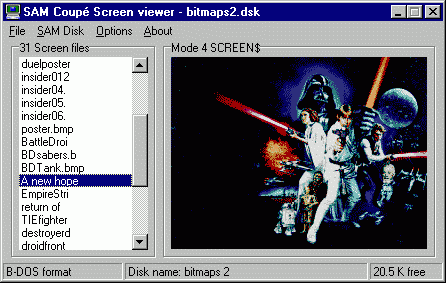
v1.22 Screen shot
Version 1.10 features
| diskimage menu options: Save(as), New and Change name | |
| Add, Rename and delete screen menu options | |
| extract, rename and delete screen popupmenu | |
| Diskimage filename in titlebar | |
| added diskimage Statusbar | |
| Application brought to foreground on drag and drop | |
| Save changes dialog | |
| 256x192 x 16 color Bitmaps can be added to a diskimage as a SCREEN$ file. | |
| drag and dropping of bitmap images | |
| date stamping of SCREEN$ files. | |
| Copy to clipboard popupmenu | |
| Program brought to foreground when a file is drag and dropped. |
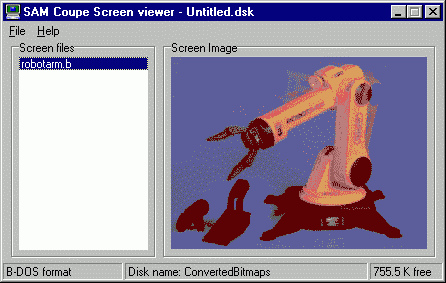
v1.10 Screen shot
Version 1.00
First release featuring
| MODE 1,2,3,4 and compressed SAM Paint screen viewing | |
| Diskimages can be opened by menuoption,commandline extension and by drag and dropping |
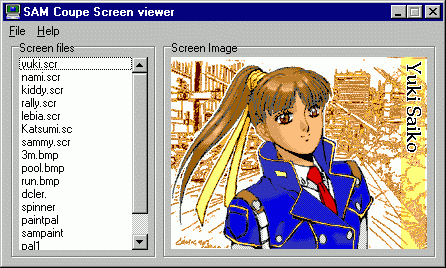
v1.00 Screen shot
_Return to index_ _Back to top_Blinky's SAM coupé page (C) Edwin Blink.